Introduction
Downloads
Get our official colours and fonts, the visual building blocks of the UBC brand.
UBC Colours
UBC Colours
UBC Colour Guide and Palettes
Get the UBC blues. Use the colour formulas below, or if you prefer using Adobe CC programs, download and install the palette files offered below.
Primary & Secondary Colours
C100 M90 Y13 K68
R12 G35 B68 / rgb(12, 35, 68)
HEX #002145
C0 M0 Y0 K0
R255 G255 B255 / rgb(255, 255, 255)
HEX #FFFFFF
C100 M68 Y4 K0
R0 G85 B183 / rgb(0, 85, 183)
HEX #0055B7
C100 M35 Y0 K2
R0 G119 B200 / rgb(0, 119, 200)
HEX #0077C8
C80 M12 Y1 K0
R0 G167 B225 / rgb(0, 167, 225)
HEX #00A7E1
C64 M10 Y1 K0
R64 G180 B229 / rgb(64, 180, 229)
HEX #40B4E5
C52 M5 Y3 K0
R110 G196 B232 / rgb(110, 196, 232)
HEX #6EC4E8
C38 M2 Y5 K0
R151 G212 B233 / rgb(151, 212, 233)
HEX #97D4E9
UBC Fonts
UBC Fonts
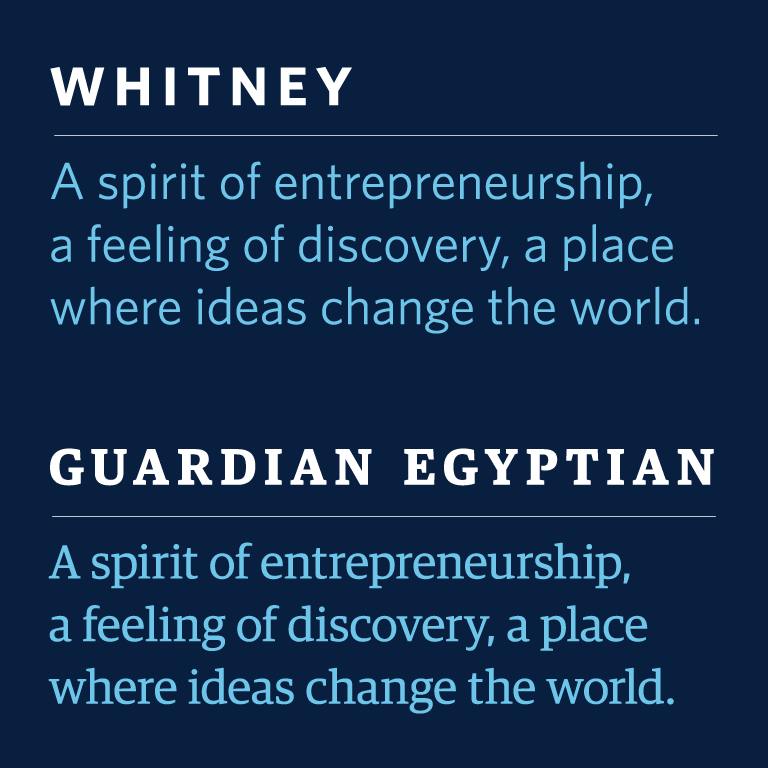
Institutional Fonts
Our institutional fonts are available for free to UBC faculties and units. Whitney Salishan, UBC’s primary font, can be downloaded as a desktop font. Basic Whitney (non-Indigenous) is currently available as a website font. Our secondary font, Guardian Egyptian, is only available as a desktop font. Please note that neither font is available for use in apps or ebooks.
For external consultants and students, basic Whitney can be purchased through Hoefler & Co. and Guardian Egyptian can be purchased through Commercial Type. Whitney Salishan is currently not available for non-UBC or non-Musqueam users. Availability TBD.
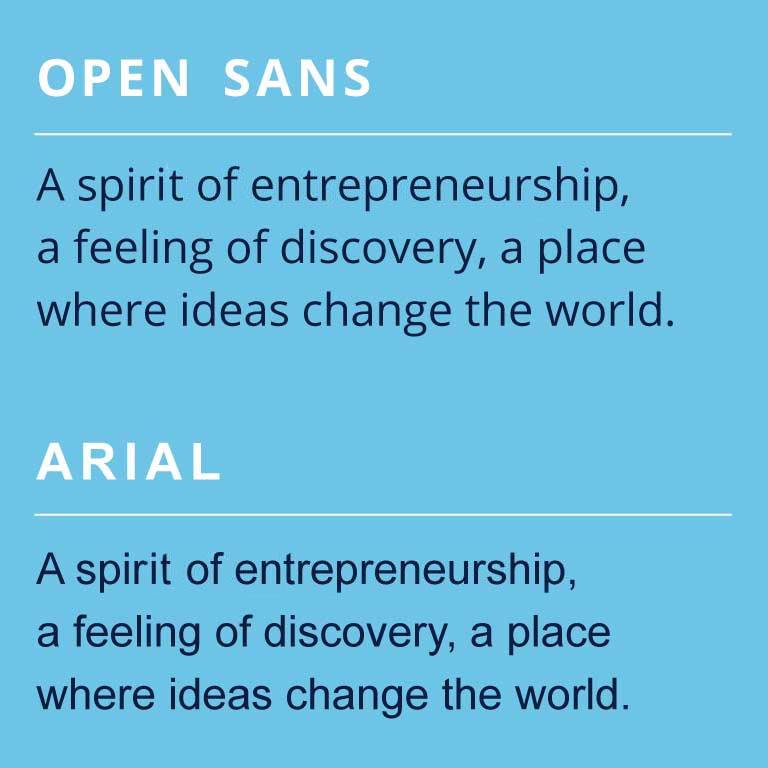
Font Alternatives
Some programs and applications, including Microsoft Office, ebooks and apps, will not allow Whitney or Guardian Egyptian as font options.
For Microsoft Office programs, we recommend using Arial, a system font that should already be installed on your computer. For ebooks or apps, please use Open Sans, a free Google font.
Visual Identity Guide
Brand Identity Rules

Brand Identity Rules
Download the rulebook for details on the UBC Brand visual identity.